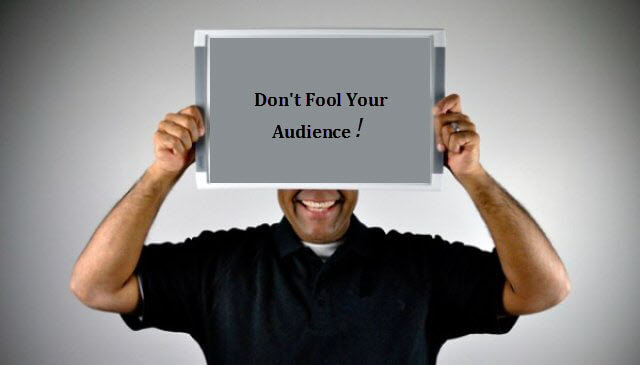According to recent statistics, 62.4% of all website content can be found in English, while only 25.9% of Internet browsers speak the language. Many people whose native language is not English try to learn it so they have more access to the global community. However, they still have a preference for using software and other online applications in a language they know well which is normally their native language.
In order to access a suitable app or software, the first thing an internet user will do is input search terms in their preferred language. This will bring up results of products they will be able to easily understand how to use. Anyone who has not translated his or her app or innovative software and has not used internationalization best practice to ensure it is well advertised will lose out on the lucrative international market.
Translating your app or software means also through SEO or search engine optimisation your product will feature higher in the search rankings and will be viewed by more potential customers. This is software localization best practice.
How Software Translation’s Work
It’s not quite the same as a document translation as the original document can either be mailed or dropped into the translation services office or if there isn’t one it can be scanned and emailed. A software or app translation isn’t quite the same as it is written in a special programming language. The normal human translator is unlikely to understand this code.
This means if you have some software or an app you have developed and want to be localised you will need to separate the language content from the source code. This is called internationalization or i18n and allows your software to be made available in different interface languages. There are tools available, depending on whether your app is iOS, Android, or Windows Phone as they all have localization guides. When you have succeeded in extracting from your app your original copy and have transferred it into a Strings, XLIFF, ResXor XML local file it’s ready to be forwarded to the translator.
Once your translator has completed the translation you will have a locale file for all the languages you want. The next step in the process is to place these locale files into the source code of your project depending on your platform and then release the updated app. or software. This completes your app or software localization and will move your hard work into a greater potential market.