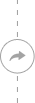Translation Apps for Mobile Devices
Last Updated On: December 21, 2021 by The Migration Translators

Translation Apps for Mobile Devices
We don’t always have time to learn a new language, especially if we are going to visit a new country for just a few days or weeks. You can take phrasebooks and dictionaries with you, of course, which helps, but now there are much better aids to comprehending another language. As long as you have a cell phone or tablet you can get a translation app which takes much of the work out of guessing what a sign or message says. Translation apps aren’t as much use if you are trying to work out what someone is saying, but you could get that person to write out (or type out) a simple message in their own language then tap a button and hey presto! Hopefully, everything will be revealed.
Here are 5 of some of the better translation apps available on the market today. These apps are continually being improved and refined and it’s worth keeping an eye on updates on the latest mobile features on offer, especially if you are planning a trip overseas.
Google Translate
is available on both main platforms, iPhone and Android. It is free and is very good as long as you don’t try using it for anything too important. The app can handle over 100 different languages so it is hard to imagine travelling to any country around the planet with a Google Translate app on your mobile device and not being able to understand what is going on around you. Google Translate does offer voice translation in mobile as well as image and handwriting translation, but this may not work so well as straightforward text translation.
Naver Papago Translate
comes out of Korea and fills a gap in translation tools for 10 of the most commonly spoken Asian languages. It’s not that the other apps can’t handle Chinese, Hindi or Japanese, but don’t do it as well as this app.
Trip Lingo
is the most expensive currency of the 5 apps described here, but if you need to use a translation app a lot and the language you want to access is one of the 43 that Trip Lingo has to offer, paying around $20 a month is good value. Trip Lingo offers voice, image and text translation like the other apps, but will also get you in touch with a live translator for a fee if you get stuck.
Microsoft Translate
is Microsoft’s very own translation app. It provides voice, image and text translation services and is available on Microsoft devices as well as smartwatches and other mobile devices. App translation can be downloaded for offline use and you can share the content between linked devices. This is currently available in 60 languages.
iTranslate
is the Apple equivalent of Microsoft Translate and is available for use in more languages – around 100 in total, so is a rival to Google Translate. It is free up to a point. If you want to use the Pro version it costs a small fee to use. Like Microsoft Translate, it can be used for both online and offline content.